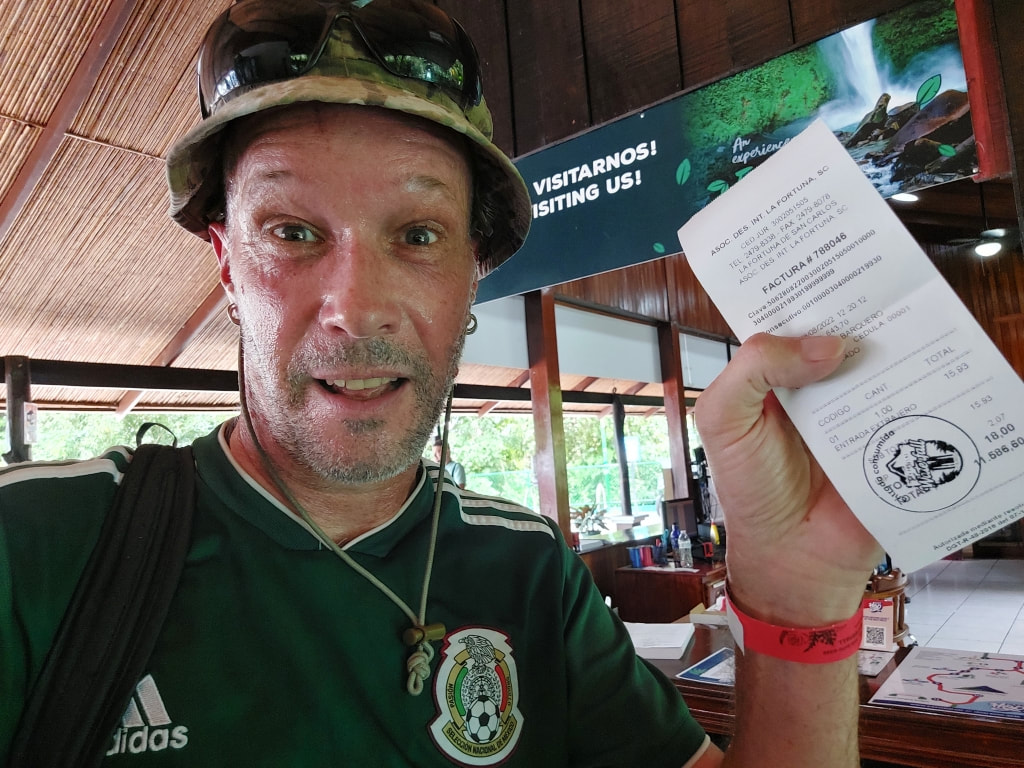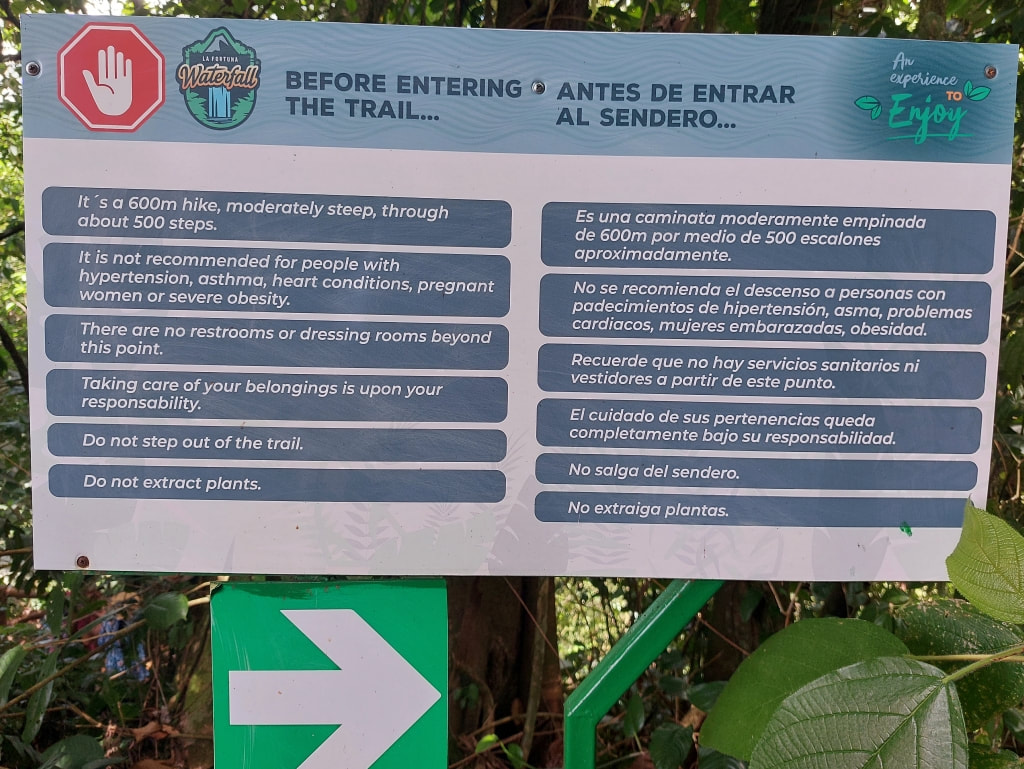La Fortuna Waterfall Costa Rica
September 3, 2022 | Tagged: Costa Rica
I arrived in La Fortuna, Costa Rica, having crossed the border from Nicaragua, just yesterday and today, after getting some cash at the Banco Nacional, where ATMs are free to use, I was off to visit the nearby waterfall, the La Fortuna Waterfall Costa Rica.
There are a few ways to get there.
You can visit the waterfalls as part of a tour, take a taxi or Uber, hire your own wheels OR you can walk.
There are no local buses.
It's a 6.4km hot and sweaty walk. In real-time for me was 1 hrs 20. You might wanna allow a bit more as most of the walk is uphill. It's a road walk so no need for hiking boots. I went in flip-flops
You can visit the waterfalls as part of a tour, take a taxi or Uber, hire your own wheels OR you can walk.
There are no local buses.
It's a 6.4km hot and sweaty walk. In real-time for me was 1 hrs 20. You might wanna allow a bit more as most of the walk is uphill. It's a road walk so no need for hiking boots. I went in flip-flops
Costa Rica feels like a Latin version of Queenstown in New Zealand. Adrenaline junkies can get their kicks here for sure:
It's a very developed and popular spot so don't think you'll have the place to yourself.
The La Fortuna Waterfall is open 7-days a week from 7 am to 5 pm.
Entry costs 18 USD
Be warned. There are 500 steps to go down (and then back up) and it's commonly 30 deg with 90% humidity:
With Junior, security and lifeguard at the La Fortuna Waterfall:
I asked him if he ever had to go in and rescue anyone.
"Yes. The current is very very strong. It will suck you in (and spit you out some later I guess, or maybe not). Quite a few aren't as good swimmers as they thought they were".
I asked him if he ever had to go in and rescue anyone.
"Yes. The current is very very strong. It will suck you in (and spit you out some later I guess, or maybe not). Quite a few aren't as good swimmers as they thought they were".
It's a very nice spot indeed.
There is also a little swimming spot. I don't do water very well and was content to just bathe my feet.
There is also a little swimming spot. I don't do water very well and was content to just bathe my feet.
Returning down the same road, I stopped for an Agua de cocos:
And later, to try the Hecho en Costa Rica BIG COLA:
And for dinner, a Vegetariana Burger at the Yellow Bark restaurant with a YELLOW BEER, a craft beer. Hmm. Not my thing. The Imperial is better. Each to their own. I'm probably a philistine anyway.
Ask Miss CDMX about my sense of taste (or lack of it):
Ask Miss CDMX about my sense of taste (or lack of it):
How to get from Los Chiles to La Fortuna by bus:
I rode a San José-bound bus directly from the border to Quesada where I changed to a La Fortuna bus.
Here are the details as of August 2022:
Los Chiles border to Quesada:
11:10 am to 2:15 pm
3550 CRC (Colones)
Quesada to La Fortuna:
2:30 pm to 3:55 pm
1675 CRC
This post is the property of Nomadic Backpacker
Here are the details as of August 2022:
Los Chiles border to Quesada:
11:10 am to 2:15 pm
3550 CRC (Colones)
Quesada to La Fortuna:
2:30 pm to 3:55 pm
1675 CRC
This post is the property of Nomadic Backpacker