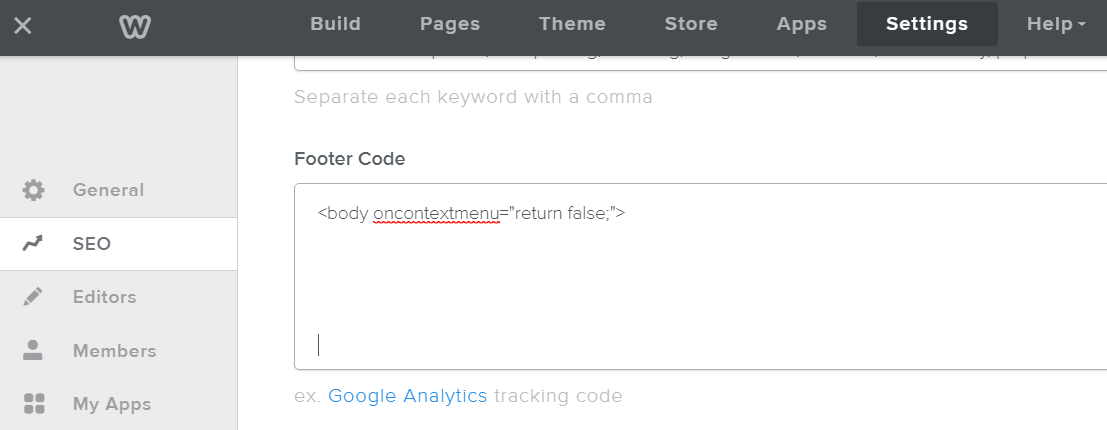How to disable right click on images on your Weebly blog
May 11, 2020
By disabling the 'right click option' people will be blocked from downloading your images AND from copying your text.
This can be achieved by simply adding <body oncontextmenu="return false;"> to the Footer Code box found under SETTINGS >> SEO as shown below. Place it above or below the Google Analytics code.
This can be achieved by simply adding <body oncontextmenu="return false;"> to the Footer Code box found under SETTINGS >> SEO as shown below. Place it above or below the Google Analytics code.
Add it and see how it works!
Don't forget to hit SAVE and PUBLISH!
You can also add code to disable various keyboard short cuts such as CTRL, ALT, p, c, u and more >> Of course, I have a blog post about this: How to disable keyboard short cuts on Weebly
Don't forget to hit SAVE and PUBLISH!
You can also add code to disable various keyboard short cuts such as CTRL, ALT, p, c, u and more >> Of course, I have a blog post about this: How to disable keyboard short cuts on Weebly